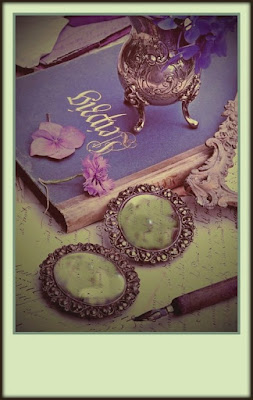 Για να συνοδέψετε ένα δώρο προοριζόμενο για τον αρραβώνα ή την επέτειο ενός ζευγαριού μπορείτε να δημιουργήσετε μια προσωπική κάρτα με τις εικόνες των ακολουθώντας τα εξής βήματα:
Για να συνοδέψετε ένα δώρο προοριζόμενο για τον αρραβώνα ή την επέτειο ενός ζευγαριού μπορείτε να δημιουργήσετε μια προσωπική κάρτα με τις εικόνες των ακολουθώντας τα εξής βήματα:- Πρώτα αποθηκεύετε από μια φωτογραφία μπούστο του καθενός στον υπολογιστή σας.
- Μετά ανοίγετε αυτήν την εφαρμογή https://photofunia.com/& επιλέγετε επιθυμητή εικόνα διπλής φωτογραφίας όπως αυτή εδώ: https://photofunia.com/categories/all_effects/brooches
- Ενσωματώνετε τις φωτογραφίες στην εικόνα & την αποθηκεύετε.
- Ανοίγετε την εικόνα με το πρόγραμμα http://www.picmonkey.com/, ανοίγετε τη φωτογραφία που δημιουργήσατε & επιλέγετε την επιλογή περιγράμματα & την εσωτερική επιλογή simple edge ανεβάζετε στο μεγαλύτερο σημείο την ένδειξη caption space.
- Στο κενό που δημιουργείτε γράφετε τις ευχές σας επιλέγοντας την επιλογή add text.
Η κάρτα σας είναι πλέον έτοιμη για τύπωμα.
To accompany a gift intended for the engagement or anniversary of a couple you can create a personal card with images of the following steps:
- First you save a photo bodice of everyone on your computer.
- After you open this app https://photofunia.com/and select desired image double image like this one: https://photofunia.com/categories/all_effects/brooches
- Incorporate photos in picture & save it.
- Open the image with the program http://www.picmonkey.com/ open the photo that you created & choose & Choose the option and outlines the internal selection simple edge to upload larger point marked caption space.
- In the blank you create write your wishes by selecting add text.
Your card is now ready for printing.

Πολύ όμορφο
ΑπάντησηΔιαγραφήΦιλάκια ...